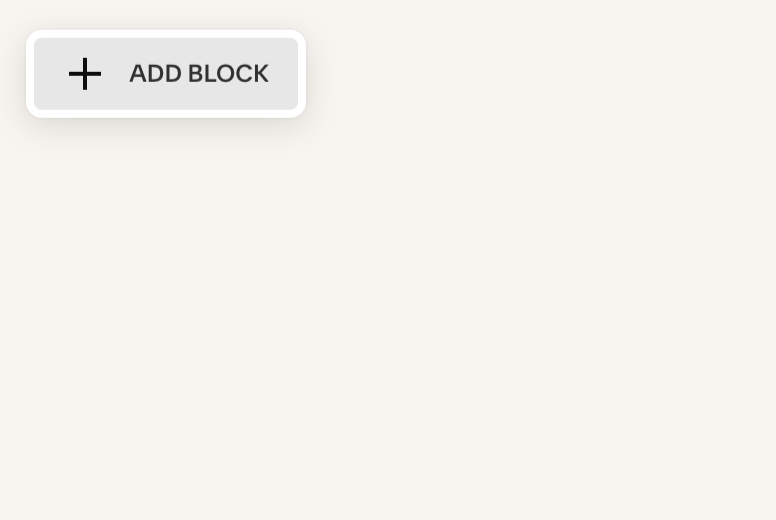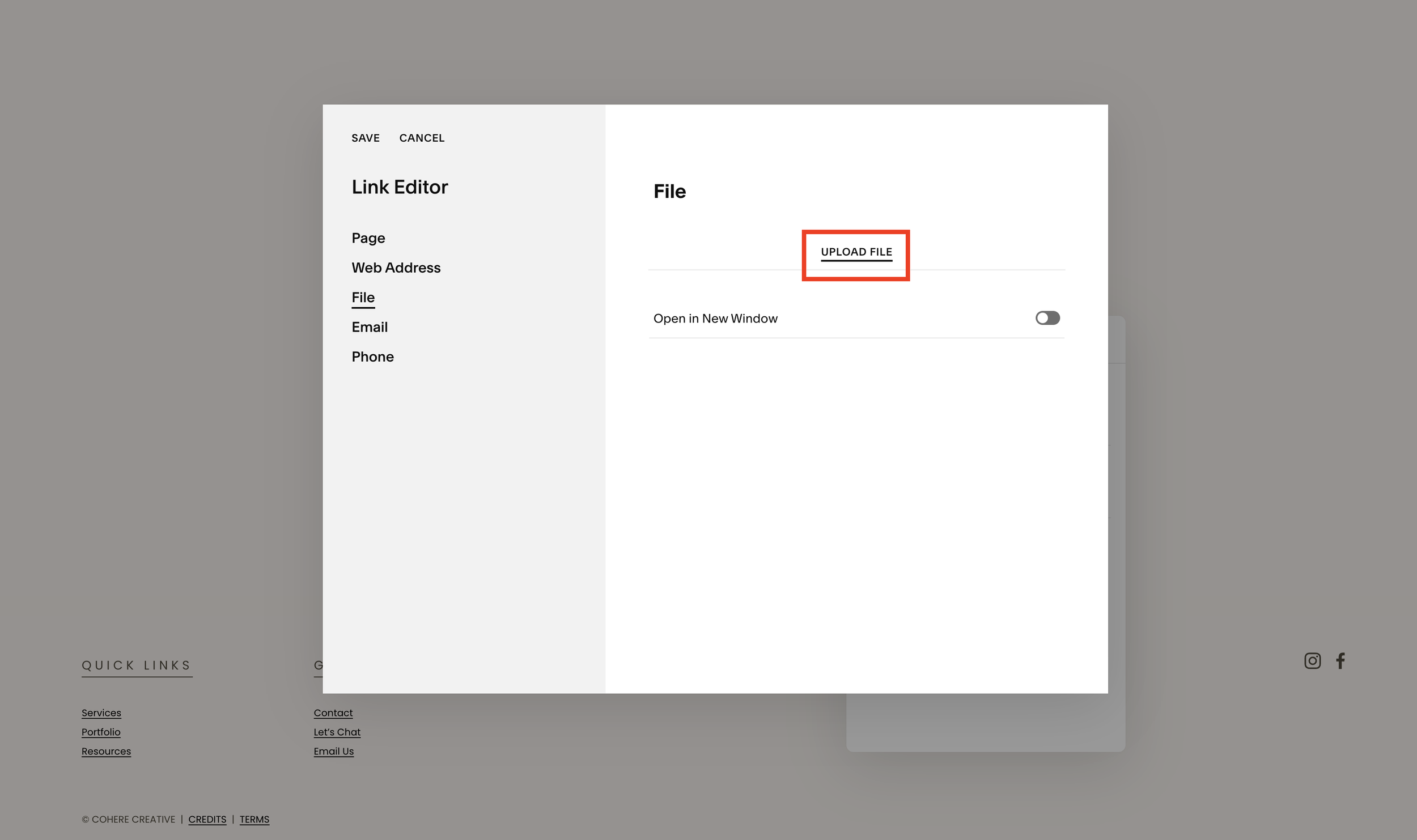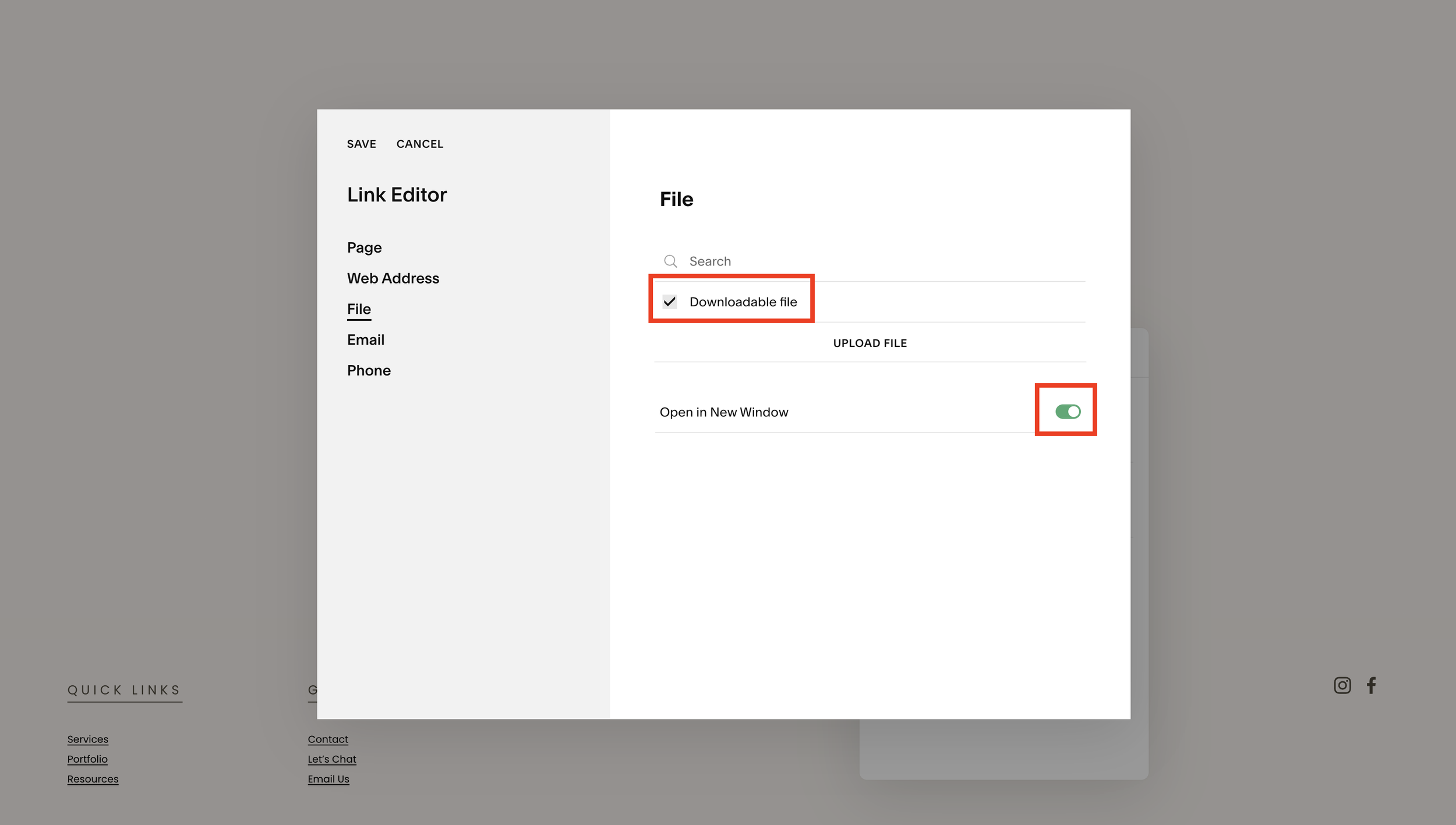How to Link a File to a Button in Squarespace 7.1
Linking files to buttons can greatly enhance the functionality and user experience of your website. Whether you want to provide downloadable resources, share documents, or offer media files, Squarespace offers a simple yet powerful solution, enabling your visitors to access and interact with your content more efficiently.
Please Note:
These instructions are for editing on a desktop screen rather than mobile device.
Step-by-step instructions on how to link a file to a button in Squarespace
Log in to your Squarespace account and go to “Pages” on the left hand menu and navigate to the page where you want to add the button.
To open the page editor click the “EDIT” button above your page design
Then add a button block by clicking on the “+ ADD BLOCK” button on the top left hand corner of the page design and select “Button” from the drop down menu.
Click on the pen icon to “Edit” the button block settings.
Change your button text if required, then click the gear icon to the right of the Link section.
Choose "File" from the left hand menu on the popup window
Drag your file into the “Upload File” area and wait for the file to load.
Make sure your file is selected by checking the box next to the file
You can also rename your file at this stage if you like by clicking the 3 dots “…” that appear to the right hand side of the file name when you hover over it.
Select “Open in New Window” if you want your file to pop up in a separate window to your website (we recommend this)
Click “Save” on the button editing box (that popup box should then close)
Finally, click “Exit” or "Save" or "Save and Publish" on the top left corner of your page design to save your changes and make the button live on your site.
And that’s it! You can see more tutorials here. Or read through our blog posts here.